Advertisement
Running large language models used to be a bulky job. Whether it was GPU configuration, dependency chaos, or setting up the environment, everything came with a price—time, memory, and often frustration. But that’s started to shift. Tools like llama file are changing how LLMs are executed by stripping away the mess and offering a straightforward way to run powerful models with almost no setup.
Instead of navigating installation guides and tuning systems, you're left with a single file that works. That's the pitch, and surprisingly, it holds up under real use. Let's examine how Llamafiles make LLMs simpler and why it matters.
A llamafile is a self-contained executable that includes everything needed to run an LLM, from the model weights to the runtime. Think of it like a portable app on your desktop. You download a file, run it, and you're in. There's no Python setup, dependency hell, model fetching, or environment tinkering. It wraps the model, the serving code, and a local UI into one neat file. This makes deployment and sharing far easier, especially for non-technical users or teams that want to reduce friction.
Under the hood, Llamafiles uses the concept of WebAssembly (WASM) and Cosmopolitan Libc to package native binaries that work across multiple platforms like Linux, Windows, and macOS. That's part of what makes them so flexible. The executable is cross-platform, meaning you don't need to rebuild or reconfigure it per system. This solves a major pain point for developers who spend hours setting up and maintaining consistency across different environments.
This method isn’t just about saving time—it's about reliability. LLM execution gets shaky when there are version mismatches or system-specific quirks. Llamafiles minimizes those risks by removing the variables altogether. You know what you're running; it works the same way everywhere.
One of the standout advantages of Llamafiles is how well they perform locally. Unlike cloud-based LLMs that rely on a stable internet connection and remote servers, Llamafiles gives you full control. You can run a decent-sized model directly on your laptop without backend support. This is helpful in sensitive use cases where sending data to external servers isn't an option or in remote areas where connectivity is unreliable.
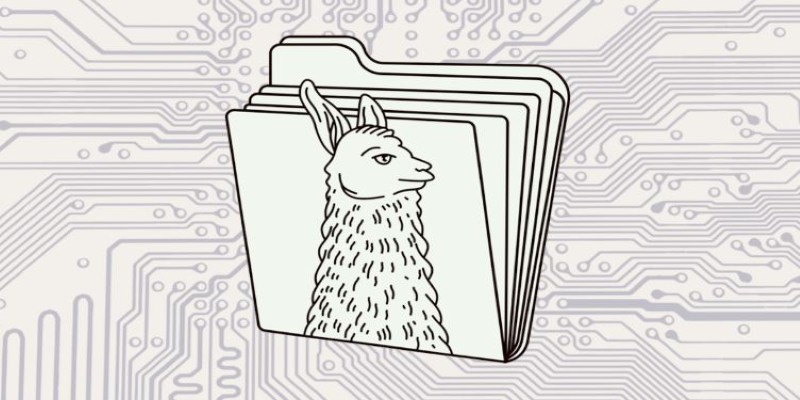
And speed? For smaller and optimized models, the local execution is quick enough to use in real-time applications. This includes chat interfaces, code generation tools, or summarizers. Since the runtime is baked into the file, booting up environments or waiting on Docker containers to load is not overhead. This is especially useful for users experimenting with smaller LLMs like LLaMA 2 or Mistral on modest hardware.
Offline access also makes Llamafiles attractive in education, field research, and documentation-heavy workflows. You could carry an entire model that serves UI on a flash drive. That was unthinkable, but combining compression and binary bundling makes it feasible.
There’s also the aspect of cost savings. Running models locally means no recurring cloud bills or GPU rental fees. For independent developers or small teams, this creates space to prototype and test without burning through funds.
Before Llamafiles, sharing an LLM-based tool usually meant sending code, model weights, and an instruction manual that barely covered half the setup headaches. It was common to see a GitHub repo with ten steps just to get a chatbot running. Llamafiles cut through that clutter. You can share a working model as a single binary. Send it through email, upload it to a website, or drop it into a shared folder—it all works the same.
This removes a huge technical hurdle. Non-engineers can now use advanced models without getting tangled in the setup. Writers, researchers, educators, and domain experts can download and run without help. It turns LLMs from a developer’s playground into a general-purpose tool.
Even for engineers, Llamafiles improves version control. You can store tool versions as files with precise behavior. If a new version causes problems, roll back by running the previous file. This is simpler and safer than managing dependencies through version pins and virtual environments.
For collaboration, this means less handholding and more output. You don’t need to ask your teammates to configure their systems or match their setups to yours. If everyone has the same llamafile, everyone runs the same tool and behaves the same way. It's a clean setup that avoids friction during development and testing.
Cloud platforms and API-based access still dominate the broader language model landscape. Companies like OpenAI and Anthropic have prioritized web-based delivery, and those work well for many users. But there's a growing push toward decentralization, privacy, and edge computing. Llamafiles feed directly into that movement.

They’re especially aligned with open-source models. Whether it’s LLaMA, Mistral, or Phi, these models can be packaged and served in llamafile format without licensing headaches. This means users can download a model that fits their needs and run it on their terms. For developers who care about transparency, Llamafiles provides a clearer path to auditing and understanding what's happening under the hood.
There’s also the question of accessibility. Not everyone can afford top-tier GPUs or ongoing cloud subscriptions. Llamafiles bring LLM capability to more people by lowering costs and technical entry points. They're not replacing high-scale deployments but filling a growing space where lightweight and reliable tools are needed.
The community around Llamafiles is starting to pick up, with early adopters building toolchains, model hubs, and even simplified UIs to help others get started. It’s not fully mainstream yet, but the groundwork is there.
Llamafiles solves the hassle of running large language models by packaging everything into one executable file. They remove the need for complex setups, work offline, and simplify sharing. This approach makes LLMs more accessible to everyone, not just developers. As more models support local use, Llamafiles could become the default way to run them. It’s a simple shift with a big impact—just run the file, and it works.
Advertisement

Dell and Nvidia team up to deliver scalable enterprise generative AI solutions with powerful infrastructure and fast deployment
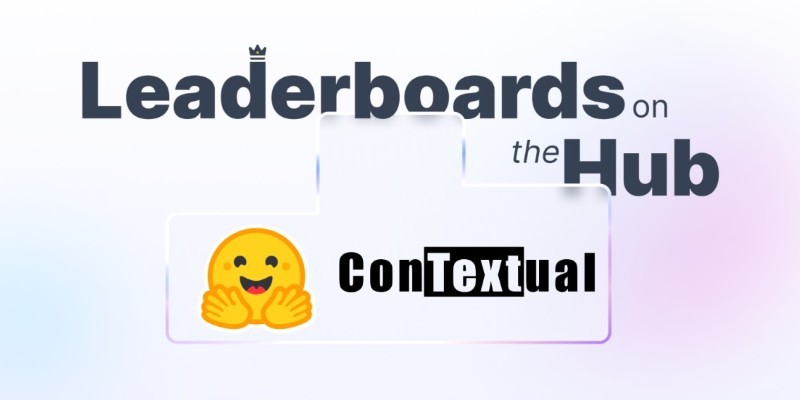
Introducing ConTextual: a benchmark that tests how well multimodal models reason over both text and images in complex, real-world scenes like documents, infographics, posters, screenshots, and more
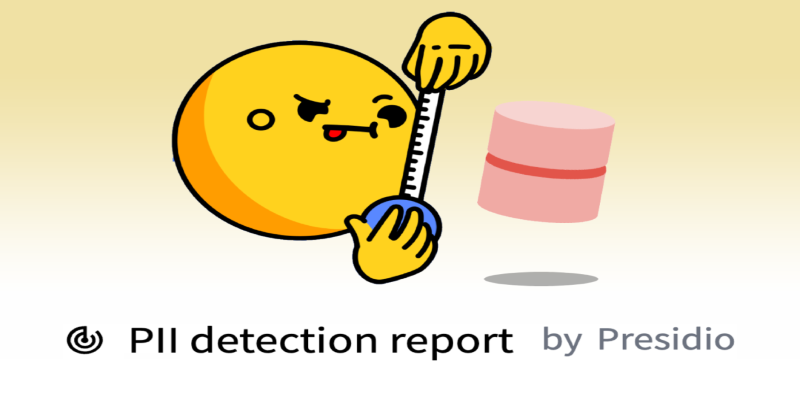
Need to spot and anonymize sensitive info in your data? Learn how Presidio’s integration with Hugging Face makes PII detection and masking simple, flexible, and scalable for any dataset—no custom code required

Meta's new AI boosts computer vision tools' speed, accuracy, and ethics across healthcare, retail, and real-time visual systems

Apple joins the bullish AI investment trend with bold moves in AI chips, on-device intelligence, and strategic innovation

Automation Anywhere boosts RPA with generative AI, offering intelligent automation tools for smarter and faster workflows

Learn the basics and best practices for updating file permissions in Linux with chmod. Understand numeric and symbolic modes, use cases, and safe command usage
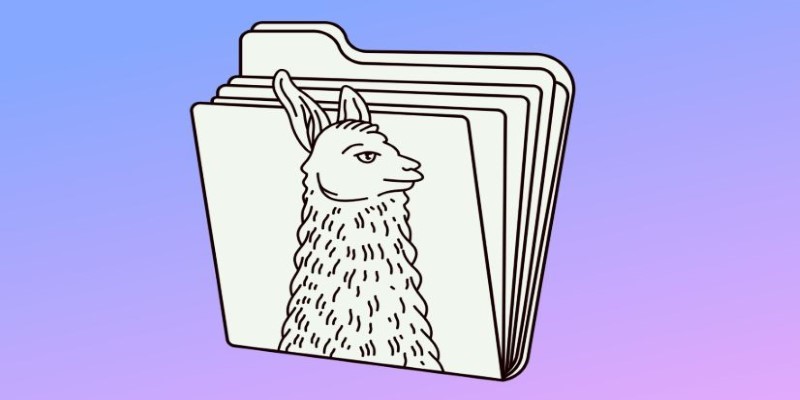
How llamafiles simplify LLM execution by offering a self-contained executable that eliminates setup hassles, supports local use, and works across platforms

Discover how AI adoption is evolving in 2025, including critical shifts, business risks, and future growth opportunities.

Learn how to list files in a directory using Python with clear and practical methods. Covering os, glob, and pathlib, this guide is all you need to get started

Microsoft’s new AI model Muse revolutionizes video game creation by generating gameplay and visuals, empowering developers like never before

How to run a chatbot on your laptop with Phi-2 on Intel Meteor Lake. This setup offers fast, private, and cloud-free AI assistance without draining your system