Advertisement
Language models have always been about words—reading them, predicting them, generating them. But the world doesn't speak in just words. We understand things by seeing, hearing, and reading all at once. KOSMOS-2, developed by Microsoft, recognizes that. It's designed not just to handle language but to understand visuals, too. Whether it's reading a chart, interpreting a photo, or combining what it sees with what it reads, this model steps into territory most language models can't reach. Let's take a closer look at how it does this and why it matters.
Most big language models are designed to receive text and return text. They're excellent at chatting, summarizing, coding, and even composing essays. But they don't comprehend images. They can try to guess from a description, but they cannot gaze upon a picture and explain to you what is contained within and what it represents. KOSMOS-2 breaks with that tradition by being multimodal—it processes both images and text simultaneously.
In practical terms, this means KOSMOS-2 can do things like read a diagram, understand the question being asked about it, and then provide an answer. If you point to a photo and ask, “What is this person holding?” it can respond based on what it sees. This shift from being language-only to being language-plus-vision makes a big difference in how useful the model can be.
It also makes interactions more natural. People often rely on images when explaining things—think of students taking photos of their homework, users uploading screenshots of a problem, or someone showing a product and asking for suggestions. KOSMOS-2 handles these cases smoothly, where a language-only model would fall short.

KOSMOS-2 is built around the idea of visual grounding. This means connecting words to what’s seen in an image. It doesn’t just look at pictures—it understands the relationship between language and visuals. If a question says, “Explain the process shown in this diagram,” the model doesn’t just guess. It studies the layout, identifies labels, follows arrows, and generates an explanation based on what’s actually present.
This level of understanding depends on how the model was trained. Microsoft used datasets that combined images and text—like web pages, labeled diagrams, charts, and annotated photos. Over time, the model learned how to interpret visuals in context. It doesn’t treat them as isolated objects. Instead, it sees them as part of a larger story that includes written language.
This is especially useful for questions that depend on visual details. If an image shows a pie chart with labeled sections, KOSMOS-2 can describe which section is the largest or explain what each part represents. If it sees a graph showing a trend, it can summarize the trend using natural language.
When you give KOSMOS-2 an input, it doesn’t process the text and the image separately. It brings them together. This joint understanding happens through a sequence of steps designed to keep context clear and connections accurate.
Step 1: Input Processing
The user provides an image along with a written prompt. This could be anything from "What does this chart show?" to "What's wrong in this photo?"
Step 2: Visual Encoding
The image is turned into data the model can understand. This includes object positions, text inside the image, colors, and layout structure.
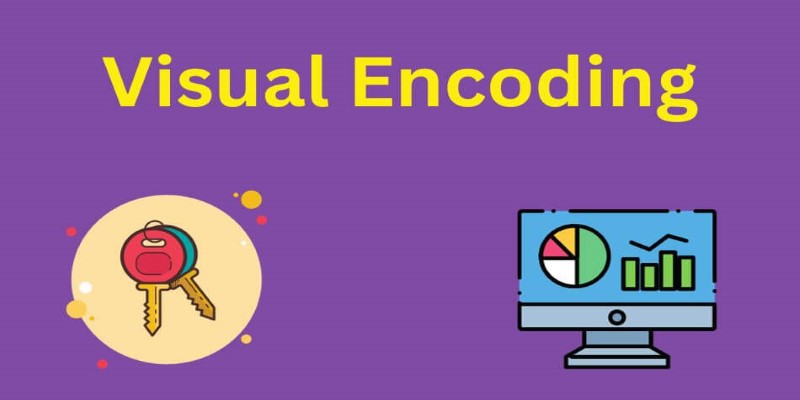
Step 3: Language Parsing
The model reads the prompt and identifies key terms—questions, references to visual elements, or specific words like "highlighted area" or "bottom row."
Step 4: Alignment Between Text and Image
This is where KOSMOS-2 stands out. It aligns what's mentioned in the prompt with what it sees in the image. For example, if the user refers to "the top left graph," the model locates that section visually and links it to the question.
Step 5: Response Generation
Now that it understands both inputs in context, KOSMOS-2 forms a response. If the question is factual, the model provides an answer. If it's analytical—like comparing data or pointing out patterns—the model uses both visual and text cues to write a relevant reply.
Step 6: Return the Output
The response comes back in natural language, sometimes with suggested follow-ups or clarifications, depending on how the original prompt was framed.
KOSMOS-2 wasn’t just built for research papers. It’s meant to solve real-world problems. Here are some examples of how it’s already being used or tested in useful ways:
Education and Learning Tools
Students often need help with visual material—charts, diagrams, and worksheets. KOSMOS-2 can look at an image of a math problem and explain the steps involved, not just deliver the answer. That makes it a helpful tool for self-guided learning.
Customer Support Systems
People send screenshots when reporting problems. KOSMOS-2 can analyze these images, read error messages, and understand layout differences. It responds in plain language, making support more efficient and less reliant on long back-and-forth exchanges.
Productivity and Document Review
With documents that include graphs, forms, or visual data, KOSMOS-2 helps summarize or interpret information without needing the user to read everything line by line. It's useful in offices where quick review matters—finance, insurance, logistics, or compliance.
Content Validation and Monitoring
On platforms where user-uploaded content needs review, KOSMOS-2 can compare image content to associated text. For example, if a post claims one thing but shows something unrelated, the model can spot the mismatch and flag it. This helps in maintaining accuracy and quality in user-generated material.
KOSMOS-2 shows how far large language models can go when they’re trained to understand more than just words. By connecting language and vision, Microsoft has created a model that’s more in tune with how we communicate. It sees a diagram and doesn’t just label it—it explains it. It looks at a chart and tells you what’s changing. It reads a prompt, connects it to what it sees, and responds like someone who gets both sides of the conversation.
That’s what makes KOSMOS-2 feel less like a technical tool and more like a capable assistant. It’s not trying to guess based on part of the picture. It’s looking at the whole thing—and answering based on that.
Advertisement

Learn how to list files in a directory using Python with clear and practical methods. Covering os, glob, and pathlib, this guide is all you need to get started

Microsoft’s new AI model Muse revolutionizes video game creation by generating gameplay and visuals, empowering developers like never before

Explore how Microsoft’s KOSMOS-2 blends language and visual inputs to create smarter, more grounded AI responses. It’s not just reading text—it’s interpreting images too

Learn how to track real-time AI ROI, measure performance instantly, save costs, and make smarter business decisions every day

Meta's new AI boosts computer vision tools' speed, accuracy, and ethics across healthcare, retail, and real-time visual systems

LeMaterial is an open source platform designed to accelerate materials discovery through shared tools, data, and machine learning workflows. Discover how it’s reshaping collaboration in materials research

Master data preparation with Power Query in Power BI. Learn how to clean, transform, and combine datasets using simple steps that streamline your reporting process

Know about 5 powerful AI tools that boost LinkedIn growth, enhance engagement, and help you build a strong professional presence
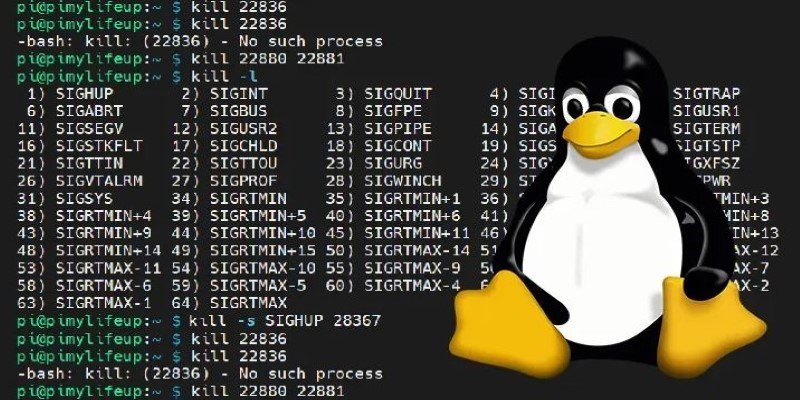
How to kill processes in Linux using the kill command. Understand signal types, usage examples, and safe process management techniques on Linux systems
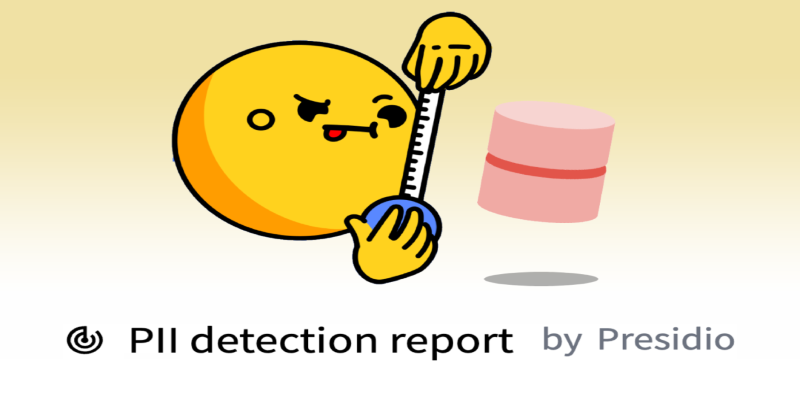
Need to spot and anonymize sensitive info in your data? Learn how Presidio’s integration with Hugging Face makes PII detection and masking simple, flexible, and scalable for any dataset—no custom code required

Understand what are the differences between yield and return in Python. Learn how these two Python functions behave, when to use them, and how they impact performance and memory

Dell and Nvidia team up to deliver scalable enterprise generative AI solutions with powerful infrastructure and fast deployment