Advertisement
Most people who learn Python quickly run into comments. They're simple on the surface—just lines that aren't executed—but they often get ignored or misused. Some treat comments like sticky notes, while others forget them altogether. But comments are more than reminders or explanations. They help your future self. They help teammates. They help anyone trying to make sense of the code six months down the line.
The better your comments, the less guessing there is. Good comments show thought. They explain why you did something, not just what you did. That’s what sets clean code apart from messy code. Python makes commenting easy, but using it well takes intention.
Python is often praised for its readability. It's designed to be close to natural language. Even so, no codebase stays readable forever without guidance. Code grows. Conditions change. Deadlines make you write in a rush. Eventually, you look back at your code and forget why you did what you did.
That’s where comments help. They bridge the gap between thought and code. They give context. They answer silent questions that future readers might have. Without comments, even the clearest logic can turn into a guessing game.
In teams, comments become even more important. One person writes the code, another reviews it, and someone else maintains it later. Comments create continuity and make it easier to fix bugs, add features, or refactor safely.
Bad comments, though, can get in the way. A comment that just repeats the code wastes space. One that's outdated or wrong adds confusion, and like everything else in programming, commenting well takes practice.

Python supports two main types of comments: single-line and multi-line (usually written with triple quotes, even though they're technically strings). Each has a purpose, depending on the situation.
These start with the hash symbol (#). The interpreter ignores anything after the # on that line.
# This adds two numbers
result = a + b
Use these for short explanations, quick notes, or marking sections of code. They’re the most common type of comment in Python. Keep them short, clear, and close to the code they refer to.
These are a variation of single-line comments written on the same line as code. They can be useful when a single line needs quick context.
value = 42 # Temporary default value for testing
Use them sparingly. If every line has an inline comment, the code becomes cluttered and harder to scan. Reserve them for unusual logic, constants, or edge cases.
Python doesn’t have a block comment syntax like some other languages. Instead, multi-line comments are often written using triple quotes (''' or """).
"""
This function takes a list of numbers and returns
a new list with only even values.
"""
These are not true comments. The interpreter treats them as strings, and if placed at the start of a function or module, Python treats them as documentation (docstrings). That's fine when used correctly, but they can confuse if misused as generic block comments.
To comment out multiple lines without using triple quotes, developers usually use multiple # symbols:
# This is a comment
# that spans multiple
# lines for clarity.
Commenting isn’t about writing more. It’s about writing better. A few clear, honest lines go a long way. Here are some practical habits to make your comments more useful:
The code shows what is happening. Comments should tell why it’s happening.
# Using a set for faster lookup in large datasets
unique_items = set(items)
If someone can read your comment and immediately understand your reasoning, it’s working.
Don’t waste time stating the obvious.
i = 0 # Set i to 0 ← not helpful
If the code speaks for itself, leave it alone. Only add a comment if it brings extra meaning.
A wrong comment is worse than no comment. When the code changes, check the comments too. If they don’t match, remove or fix them.
Every function, class, and module should have a short docstring that describes its purpose.
def greet(name):
"""Return a greeting for the given name."""
return f"Hello, {name}!"
Stick to a clear, sentence-style format. Avoid unnecessary detail. Let the function’s signature and body explain the rest.

If you’re writing too many comments, it might be a sign the code is too complex. Step back and see if you can simplify the logic instead. Clean code often needs fewer comments.
Consistency matters. Use the same spacing, punctuation, and tone throughout your codebase. Many teams follow PEP 8, the official Python style guide covering comments.
• Capitalize the first letter of comments.
• Use complete sentences if the comment is a full thought.
• Put a single space after the #.
# Load configuration settings from file
Python developers often use comments to leave notes for unfinished work or issues to fix.
# TODO: Handle edge cases for empty input
# FIXME: This method is slow with large files
IDEs or code checkers can pick up these and serve as bookmarks for future work.
Python comments are simple but powerful tools. They don't make your program run faster. They won't fix bugs. But they make your code easier to read, understand, and maintain. That saves time and energy down the road. Learning to write good comments is part of becoming a thoughtful developer. You’re not just telling the computer what to do—leaving clues for people, including your future self. Write as if someone else will read your code tomorrow because they will. And it might be you.
Advertisement

Know about 5 powerful AI tools that boost LinkedIn growth, enhance engagement, and help you build a strong professional presence

Meta's new AI boosts computer vision tools' speed, accuracy, and ethics across healthcare, retail, and real-time visual systems

Apple joins the bullish AI investment trend with bold moves in AI chips, on-device intelligence, and strategic innovation
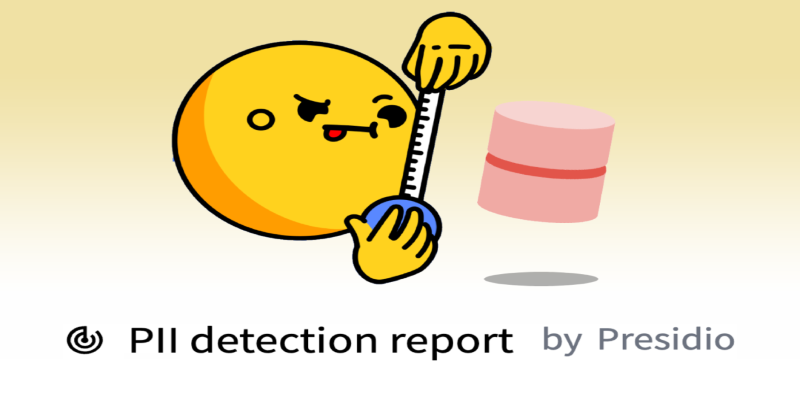
Need to spot and anonymize sensitive info in your data? Learn how Presidio’s integration with Hugging Face makes PII detection and masking simple, flexible, and scalable for any dataset—no custom code required

Learn the basics and best practices for updating file permissions in Linux with chmod. Understand numeric and symbolic modes, use cases, and safe command usage

Learn how to list files in a directory using Python with clear and practical methods. Covering os, glob, and pathlib, this guide is all you need to get started
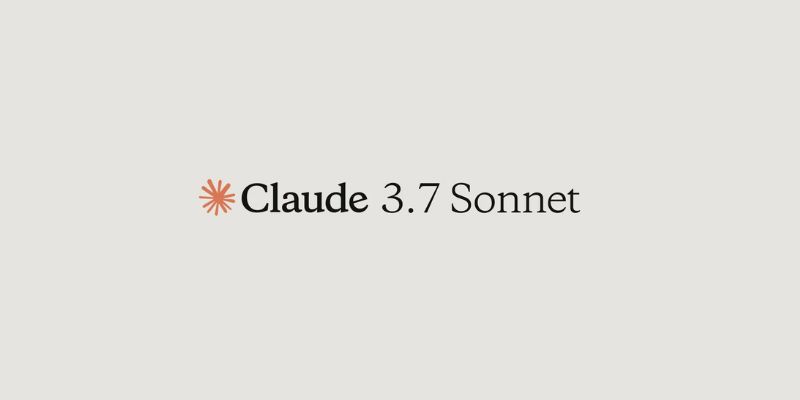
Explore Claude 3.7 Sonnet by Anthropic, an AI model with smart reasoning, fast answers, and safe, helpful tools for daily use

Learn everything about file handling in Python with this hands-on guide. Understand how to read and write files in Python through clear, practical methods anyone can follow
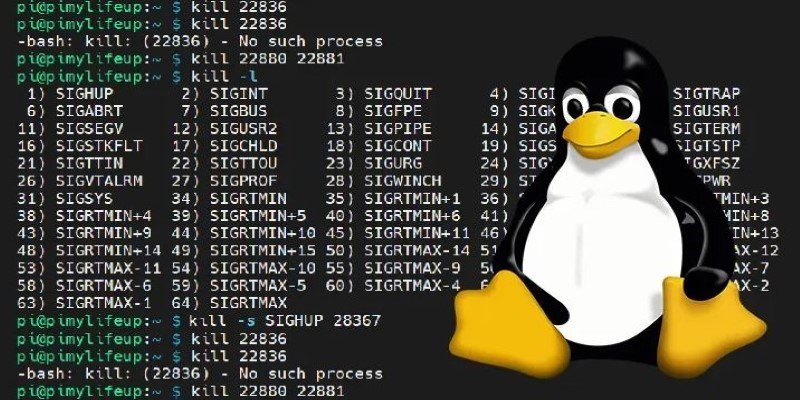
How to kill processes in Linux using the kill command. Understand signal types, usage examples, and safe process management techniques on Linux systems

Learn the role of Python comments in writing readable and maintainable code. Understand their importance, types, and best practices in this clear and simplified guide

Microsoft’s new AI model Muse revolutionizes video game creation by generating gameplay and visuals, empowering developers like never before

Dell and Nvidia team up to deliver scalable enterprise generative AI solutions with powerful infrastructure and fast deployment