Advertisement
In Python, the smallest things often carry the most weight. One of these is the with statement. At first glance, it doesn’t look like much—just another way to open a file or manage a block of code. But under the surface, it simplifies code in ways that reduce errors and make programs easier to read and manage. Many beginners skip over it or treat it like syntactic sugar, but there's more to it. To understand Python’s strengths, you need to understand how it handles resource management—and the with statement is at the heart of that.
The with statement in Python is used to wrap the execution of a block of code with methods defined by a context manager. Think of a context manager as a tool that sets something up before a block runs and cleans it up after the block finishes. This is especially helpful when dealing with tasks such as opening files, managing locks, or connecting to databases.
Let’s say you open a file using the open() function. Without the with statement, you'd have to remember to call file.close() after you're done. If your program encounters an error and exits early, file.close() may never be called. This can cause data corruption or leave resources hanging. The with statement handles that cleanup automatically. As soon as the block ends—whether it completes or crashes—the context manager ensures that the file is closed properly.
This technique is not merely a matter of conserving keystrokes. It's writing cleaner, more dependable code. When Python runs the with statement, it invokes the __enter__ method of the context manager when entering the block and __exit__ on exiting. These two methods determine what occurs before and after the block executes.
The file object returned by open() acts as a context manager. That’s why using with open('file.txt') as f: is a common pattern. You get automatic resource handling, fewer lines of code, and a lower risk of mistakes.
To understand the with statement deeply, you need to understand what a context manager does. Python offers two main ways to define your context managers: using classes with __enter__ and __exit__ methods or using the contextlib module with the @contextmanager decorator.
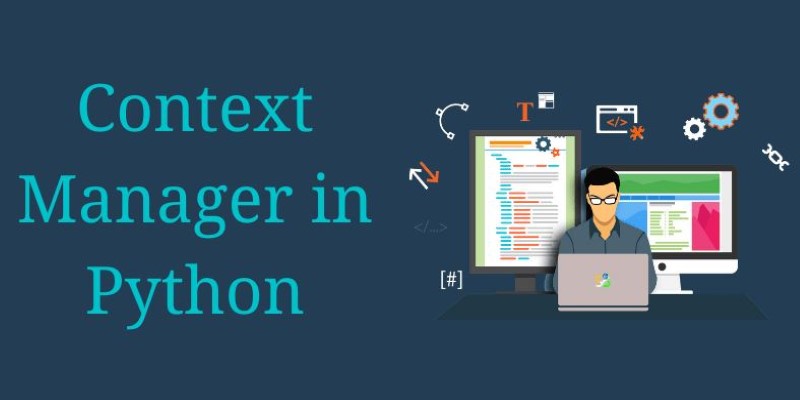
Let’s look at a class-based example first. Suppose you’re managing a network connection. You can wrap connection setup and teardown inside a class. Inside __enter__, you might open the connection, and in __exit__, you close it. When you use this class with the with statement, the connection is always closed properly, no matter what happens inside the block.
class NetworkConnection:
def __enter__(self):
print("Connecting...")
return self
def __exit__(self, exc_type, exc_value, traceback):
print("Disconnecting...")
with NetworkConnection() as conn:
print("Data transfer")
This prints “Connecting…”, then “Data transfer”, then “Disconnecting…”. If something goes wrong during data transfer, __exit__ still gets called. This automatic cleanup is one of the biggest strengths of using a context manager.
Python also gives you a simpler way to make context managers with the @contextmanager decorator from the contextlib module. This lets you write generator-like functions instead of defining a class. You use a yield statement to separate setup and cleanup logic.
from contextlib import contextmanager
@contextmanager
def custom_context():
print("Start")
yield
print("End")
with custom_context():
print("Inside block")
This code prints “Start”, “Inside block”, then “End”. It’s a clean and simple way to manage any kind of setup and teardown sequence, and it behaves exactly like a class-based context manager. Both patterns are useful, and which one you choose depends on your needs.
The most common use of the with statement in Python is file handling. It ensures that files are properly closed and helps avoid resource leaks. But its use goes far beyond that.
In multi-threaded applications, you often need to lock resources. Context managers make that simple. Python’s threading.Lock object can be used with the with statement. This guarantees that the lock is acquired and released properly, even if something fails mid-way.
In database access, context managers help manage transactions. For example, when working with SQLite in Python, using a context manager can commit the transaction if everything goes well or roll it back if there’s an error.
The same logic applies to managing network sockets, temporary files, or any operation that needs both setup and cleanup. By wrapping these operations in a context manager, you reduce risk, remove clutter, and make the code easier to follow.
You can even use context managers for more creative tasks. Developers sometimes build custom managers for timing blocks of code or redirecting output. Anything you can set up and tear down in a predictable way can fit into this pattern.
Using the with statement in Python changes how you approach resource management. Instead of writing try-finally blocks or remembering cleanup steps, you wrap tasks in context managers and let Python handle the rest.
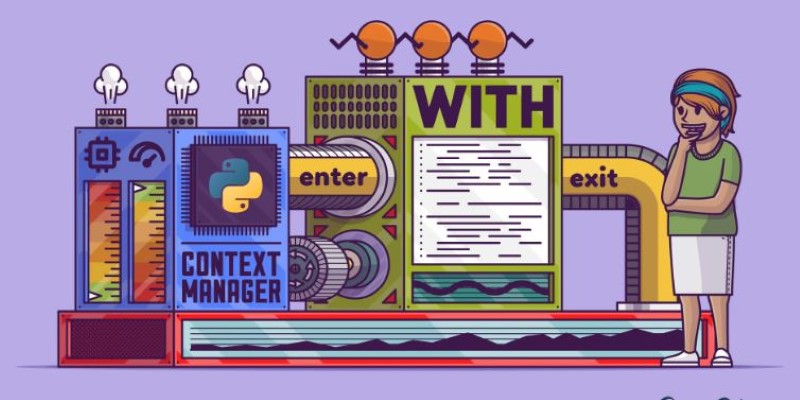
This makes code shorter, safer, and easier to read. It also separates setup and teardown logic from the main task, keeping things clean and focused.
In larger projects, this structure makes intentions obvious. When you see with connect_to_server() as conn:, it’s clear the connection is managed safely. There’s no need to track down conn.close() or worry about missed edge cases.
Context managers fit well with Python’s design—code should do the right thing by default. The with statement encourages habits that reduce errors and simplify maintenance.
As projects grow, that simplicity matters more. Whether you’re writing a quick script or building a full application, the with statement helps keep your code reliable.
The with statement in Python isn't just a coding shortcut—it reflects a way of writing safer, cleaner programs. It simplifies resource management by ensuring that everything is properly cleaned up, whether you're dealing with files, threads, or database connections. By relying on context managers, you let Python handle the routine tasks and focus on the logic that matters. This leads to more readable and less fragile code. For any developer who wants to write solid Python programs, understanding the with statement is not optional—it’s part of learning to think in Python.
Advertisement

Understand what are the differences between yield and return in Python. Learn how these two Python functions behave, when to use them, and how they impact performance and memory
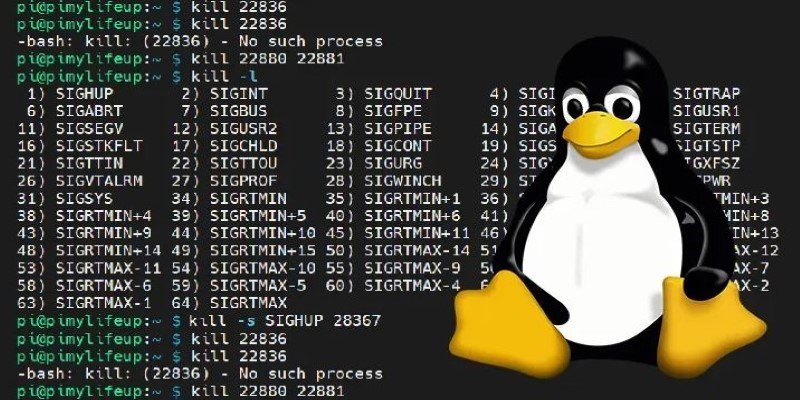
How to kill processes in Linux using the kill command. Understand signal types, usage examples, and safe process management techniques on Linux systems

Automation Anywhere boosts RPA with generative AI, offering intelligent automation tools for smarter and faster workflows

How to run a chatbot on your laptop with Phi-2 on Intel Meteor Lake. This setup offers fast, private, and cloud-free AI assistance without draining your system

Learn the basics and best practices for updating file permissions in Linux with chmod. Understand numeric and symbolic modes, use cases, and safe command usage

Discover Nvidia’s latest AI Enterprise Suite updates, featuring faster deployment, cloud support, advanced AI tools, and more

Know about 5 powerful AI tools that boost LinkedIn growth, enhance engagement, and help you build a strong professional presence
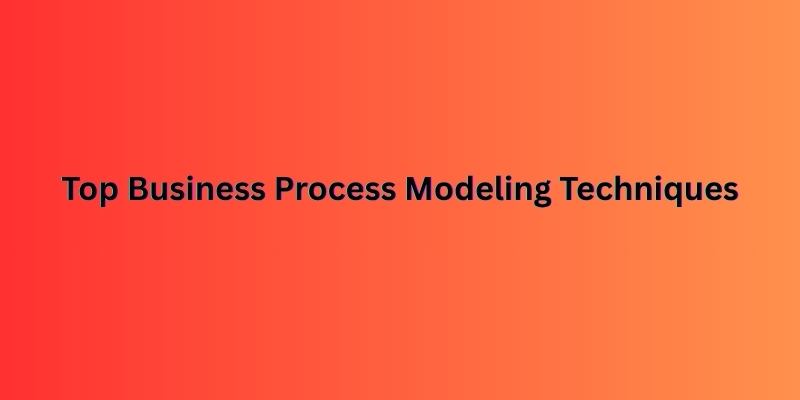
Explore top business process modeling techniques with examples to improve workflows, efficiency, and organizational performance

Discover how Lucidworks’ new AI-powered platform transforms enterprise search with smarter, faster, and more accurate results

How the SQL DATEDIFF function helps calculate the gap between two dates. This guide covers syntax, use cases, and system compatibility

Learn how to track real-time AI ROI, measure performance instantly, save costs, and make smarter business decisions every day
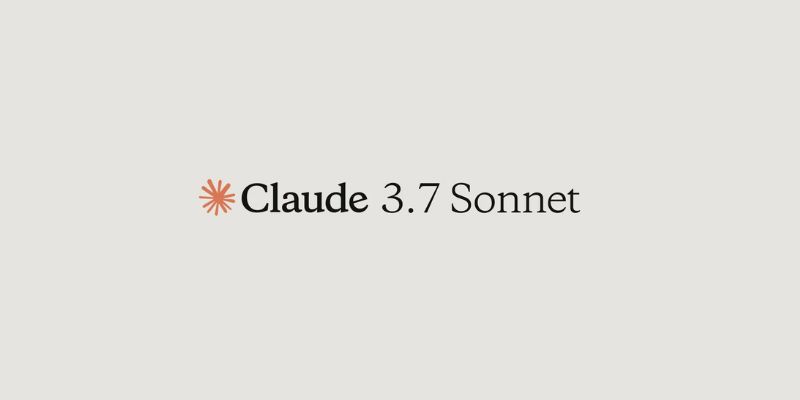
Explore Claude 3.7 Sonnet by Anthropic, an AI model with smart reasoning, fast answers, and safe, helpful tools for daily use